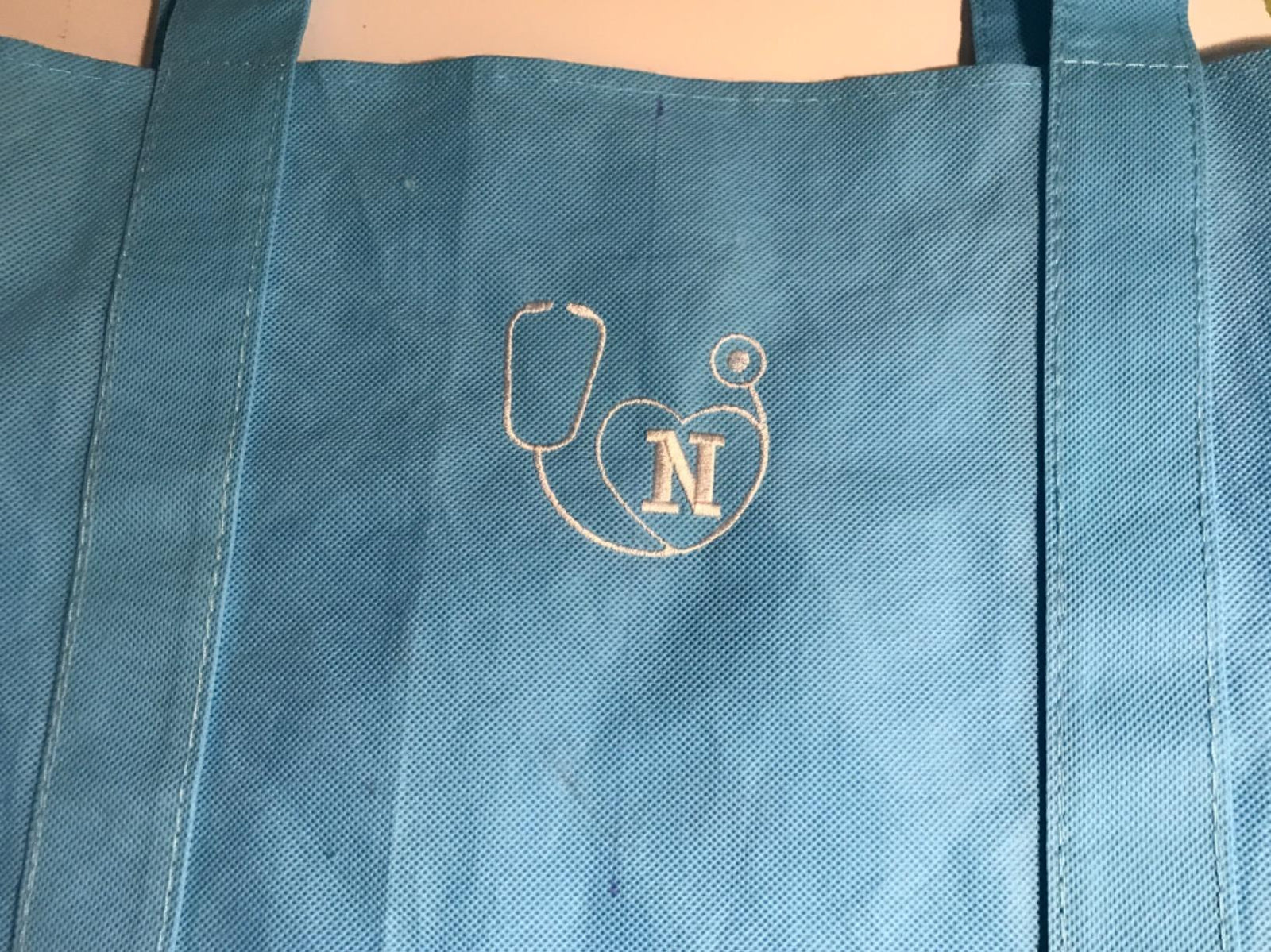1. Introduction: Navigating Simthread Color Systems
Simthread has become a trusted name in the world of machine embroidery, celebrated for its vibrant threads and accessible pricing. Yet, for many embroiderers—whether studio owners, professionals, or passionate hobbyists—the real challenge starts when you need to match Simthread colors across different brands, decode their numbering systems, or ensure you’re not buying duplicates. Have you ever found yourself squinting at a chart, wondering if “Cornflower Blue #70” in Simthread is the same as that Madeira shade you’re running low on? Or puzzled by the difference between the 40-spool and 63-spool sets?
This guide is your roadmap to mastering Simthread color charts. Here, you’ll discover how to access free, printable conversion charts, unravel Simthread’s unique numbering logic, compare color ranges with other major brands, and pick up practical thread management tips. We’ll also explore how to buy in bulk, verify thread quality, and troubleshoot those inevitable color conversion hiccups. Whether you’re planning a complex project or simply want to streamline your workflow, let’s dive in and bring clarity—and a pop of color—to your embroidery journey.
Table of Contents
- 1. Introduction: Navigating Simthread Color Systems
- 2. Accessing Simthread Conversion Charts for Major Brands
- 3. Decoding Simthread's Color Numbering System
- 4. Simthread vs. Competitors: Color Range Analysis
- 5. Practical Thread Management Techniques
- 6. Bulk Purchasing & Quality Verification
- 7. Solving Conversion Challenges
- 8. Conclusion: Streamlining Your Color Workflow
- 9. FAQ: Simthread Color Management
2. Accessing Simthread Conversion Charts for Major Brands
Color matching in embroidery isn’t just about aesthetics—it’s about accuracy, efficiency, and peace of mind. Simthread recognizes this, providing free machine embroidery designs and downloadable resources to help embroiderers bridge the gap between brands like Brother, Janome, and Madeira. Let’s break down what’s available and how you can use these tools to make your next project seamless.
2.1 Official PDF Resources: Brother, Janome & Madeira Sets
Simthread offers a dedicated download portal featuring five primary conversion chart categories, each tailored to a specific brand ecosystem and project need:
- Brother Conversion Charts:
- 40-Spool Set: A curated selection drawn from the larger 63-color collection, perfect for basic color needs or starter kits.
- 63-Spool Set: The foundational resource for those using Brother machines or familiar with Brother’s color system. This set provides a broad palette and is widely referenced in Simthread’s Amazon offerings and YouTube unboxings.
- Janome Integration:
- 80-Spool Set: Distinct from the Brother collections, these colors are formulated specifically for Janome compatibility. They’re ideal for specialized projects, including Disney-themed designs, and expand your creative possibilities with entirely new shades.
- Madeira Compatibility:
- 120-Spool Polyneon & Rayon Sets: These sets introduce a fresh range of colors, intentionally different from the Brother sets (except for standard white and black). This ensures that, when you combine the 63-color Brother set with the 120-color Madeira set, you achieve 181 unique colors—minimizing duplication and maximizing variety.
All these charts are available as downloadable PDFs directly from Simthread’s website, making it easy to print, laminate, and keep them handy in your workspace. The relationship between sets is clear: the 40-color Brother set is a subset of the 63-color set, while Janome and Madeira sets offer their own exclusive palettes.
2.2 Specialty Thread Conversions: Metallics & Variegated Collections
Beyond standard polyester threads, Simthread caters to specialty needs with dedicated conversion charts:
- Metallic Threads:
- 21-Color Metallic Chart: Crafted with Japanese-imported metallic film and a high-end rayon/viscose core, these threads promise an ultra-soft feel and reduced breakage—a boon for intricate or high-shine projects.
- Variegated Threads:
- 36-Color Variegated Chart: Organized into three sets of 12 (S108-S120, S127-S138, S139-S150), these threads offer complex color-blending effects. Set 1 is integrated into the 120-color standard collection, while Sets 2 and 3 provide additional options for creative designs.
These specialty charts are also available for free download, ensuring you can match and substitute across your entire thread library with confidence.
2.3 Third-Party Tools for Cross-Brand Matching
While Simthread’s PDFs are comprehensive, sometimes you need even more flexibility. That’s where third-party resources come in:
- Needlepointers.com:
Features a vast array of conversion charts, including Simthread-to-Robison-Anton, Mettler, and Madeira polyester threads. These community-driven resources can fill gaps not covered by official charts.
- Embroidery Library’s Thread Exchange:
This professional platform integrates Simthread conversion data, allowing for real-time cross-brand compatibility. It’s particularly useful when you need instant thread substitutions during design planning.
Limitations:
Static PDFs are fantastic for quick reference and offline use, but they can’t account for subtle color variances or provide interactive matching. For the most precise results—especially on critical projects—consider using physical color cards or professional digital tools alongside your charts.
3. Decoding Simthread's Color Numbering System
Ever wondered what those numbers and prefixes on your Simthread spools actually mean? Understanding Simthread’s color coding isn’t just trivia—it’s essential for project planning, accurate ordering, and seamless cross-brand conversion. Let’s demystify the numbering logic so you can shop, organize, and stitch with confidence.
3.1 Brother vs. Janome Identification Protocols
Brother-Based Numbering: Simthread’s most common system mirrors Brother’s conventions, making it intuitive for users of Brother machines. Here’s the basic breakdown:
- 001: White
- 800: Red
- 900: Black
These numbers are consistent across popular sets, especially the 40- and 63-color collections. If you’re used to Brother’s system, you’ll find Simthread’s numbering familiar and easy to integrate into your workflow.
Janome-Based Coding: For Janome-compatible threads, Simthread uses a different approach:
-
“J” Prefix or “N” Designation:
- Colors marked with an “N” belong to the Janome assortment.
- Colors without the “N” are from the Brother assortment.
This distinction is crucial when working with conversion charts or expanding your thread library—especially since the 80 Janome colors are entirely unique, designed to meet specialized design requirements.
Set Hierarchies: Smaller sets (like the 32- and 40-color collections) are subsets of the larger 63-color set. However, the 120-color Madeira set stands apart, sharing only white and black with the Brother sets. This structure allows you to combine sets for maximum variety without unnecessary duplication.
3.2 Proprietary Coding: S-Prefix Variegated Collections
Simthread’s proprietary “S” prefix system is most visible in its variegated thread collections:
- S108–S120: Included in the 120-color standard set.
- S127–S138 and S139–S150: Additional variegated sets, each offering a dozen unique color blends.
YouTube unboxing videos often highlight how these threads are labeled—typically with clear stickers on the bottom of each spool, ensuring you always know exactly which color you’re using. This attention to labeling detail makes it easy to match, reorder, or substitute threads, even as your collection grows.
With these tools and insights, you’re well-equipped to navigate the colorful world of Simthread—no more guesswork, just vibrant, accurate embroidery every time. Ready to unlock even more advanced color management strategies? Keep reading!
4. Simthread vs. Competitors: Color Range Analysis
When you’re standing in front of a wall of thread—Brother, Madeira, Janome, and Simthread all vying for your attention—the question is simple: which colors do I actually need, and how do I avoid buying the same shade twice? Let’s unravel the numbers and strategies that make Simthread a standout in the crowded world of embroidery threads.
4.1 Duplication Avoidance Strategies Across Brands
Simthread’s color strategy is a masterclass in thoughtful planning. Instead of creating an entirely proprietary palette, Simthread mirrors the color systems of major brands, then fills in the gaps with its own unique shades. Here’s how the overlap—and, crucially, the avoidance of it—works:
- Core Sets and Overlap:
- The 63-color Brother-compatible set is the backbone, using the familiar numbering system (think 001 for white, 900 for black).
- The 120-color Madeira-compatible set is intentionally distinct. According to Simthread’s documentation and color card downloads, these are “NEW colors, different from Brother Colors,” with only white and black appearing in both sets.
- When you combine the 63 Brother and 120 Madeira sets, you get 181 unique colors—only two (white and black) are duplicated. That’s a 98.9% uniqueness rate, meaning almost every color brings something new to your collection.
- Janome Expansion:
- Add the 80 Janome-compatible colors (marked with an “N” or “J” prefix), and you reach a whopping 261 distinct colors when all three sets are combined. The Janome selection is crafted to avoid duplicating shades from either Brother or Madeira, making it a true expansion rather than redundant coverage.
- Specialty Threads:
- Metallic and variegated collections further diversify your palette. Simthread’s metallics use Japanese-imported film for durability, while the variegated series (S108–S150) offers complex blends, with only the first set included in the standard 120-color collection.
The Takeaway: If you’re building a comprehensive thread library, Simthread’s documentation makes it easy to avoid costly duplicates. Start with the 63 Brother and 120 Madeira sets for maximum variety, then add Janome for even more options. This strategic approach saves money, prevents redundant purchases, and ensures every new spool adds value to your creative arsenal.
4.2 Cost-Benefit Breakdown: Simthread vs Premium Alternatives
Thread and embroidery machine cost considerations can feel like a game of “Would You Rather”: splurge on premium brands, or maximize your color range for less? Simthread tips the scales in favor of value—without cutting corners on quality.
- Pricing Transparency:
- Simthread’s 1000m spools are priced at $3.68 each, a significant savings compared to premium brands like Madeira, which often command higher rates per spool.
- For those who want it all, the 294-color physical thread card (including all major sets and specialties) is available for $49.99–$294, depending on configuration. By contrast, purchasing equivalent color cards individually from premium brands could cost several times more.
- Quality Credentials:
- Simthread’s threads aren’t just affordable—they’re certified. The EN71 certification ensures compliance with chemical migration standards, making them safe for commercial use and minimizing thread breaks during high-speed embroidery.
- Users and reviewers alike praise Simthread for vibrant color, consistent performance, and minimal shredding—qualities that rival those of more expensive competitors.
- Who Should Choose What?
- Budget-conscious embroiderers will find Simthread’s comprehensive sets and clear conversion charts a cost-effective way to cover all design requirements.
- Quality purists may still prefer mixing in premium brands for certain projects, but Simthread’s offerings make an excellent supplement or even a primary source for most needs.
Bottom Line: Simthread delivers broad color coverage, minimal duplication, and competitive pricing—all backed by recognized quality standards. For most embroiderers, it’s like upgrading from a flip phone to a smartphone: once you experience the convenience and value, it’s hard to go back.
5. Practical Thread Management Techniques
A rainbow of thread spools is a beautiful sight—until you’re frantically searching for “that one blue” in the middle of a project. Smart organization isn’t just about aesthetics; it’s about workflow, efficiency, and protecting your investment. Let’s explore practical tips, from DIY laminated charts to next-level garment hooping.
5.1 Laminated Chart Systems & Physical Swatch Organization
Laminated Color Guides: The Unsung Hero
Simthread thread sets typically come with a printed color chart—a handy reference, but one that’s easy to misplace or damage. Savvy embroiderers have developed clever hacks to keep these guides front and center:
- Double-Sided Charting: As demonstrated in YouTube tutorials, scan and print extra copies of your Simthread color chart. Tape one to each side of your storage case for quick, at-a-glance reference—no more flipping or hunting for that elusive shade.
- Lamination for Longevity: Laminating your color charts is a game-changer. Not only does it protect against spills and tears, but you can also punch a hole in the corner, thread a ribbon through, and hang the chart by your workspace for instant access. This simple upgrade keeps your workflow smooth and your charts in pristine condition.
- Project-Ready Organization: Store threads in a cool, dry place, away from sunlight and humidity, to preserve color and integrity. Use dedicated organizers or cases to prevent tangling and dust accumulation. For those who juggle multiple projects, consider grouping spools by project or color family for even faster retrieval.
- Labeling and Reference: Simthread spools are marked with color codes (often on the bottom), but adding your own labels—especially for frequently used shades—can save precious seconds during busy sessions.
Environmental Protection: Remember, thread longevity isn’t just about organization—it’s about environment. Keep threads covered when not in use, avoid exposure to chemicals, and regularly clean your storage area to ensure every spool stays in top condition.
5.2 Optimizing Garment Workflows with Hooping Technology
Let’s face it: traditional screw-based embroidery hoops can turn garment embroidery into a test of patience. Enter the era of magnetic hooping, where speed and precision are the new normal.
MaggieFrame Magnetic Hoops: A Workflow Revolution
For garment embroidery, MaggieFrame magnetic hoops are a true game-changer. Here’s why they’re winning over professionals and hobbyists alike:
- Lightning-Fast Hooping: Compared to old-school screw systems, MaggieFrame’s magnetic hoops can reduce hooping time by up to 90%. Imagine going from three minutes of fiddling to just thirty seconds per garment—your production schedule (and your wrists) will thank you.
- Precision Alignment: Built-in reference lines help you position your fabric and design with surgical accuracy, minimizing costly misalignments and do-overs.
- Even Tension, Less Waste: The textured surface ensures even tension across the fabric, preventing puckering and dreaded hoop burns that can ruin a finished piece.
- User-Friendly for All Skill Levels: Whether you’re a seasoned pro or just starting out, MaggieFrame hoops make garment embroidery more accessible, efficient, and enjoyable.
Note: MaggieFrame hoops are designed specifically for garment embroidery and are not suitable for caps or hats.
Action Step: If you’re ready to streamline your workflow and boost your output, consider integrating MaggieFrame magnetic hoops into your setup. The time savings and improved results are hard to ignore.
6. Bulk Purchasing & Quality Verification
Running out of your favorite white or black thread mid-project is every embroiderer’s nightmare. Bulk purchasing isn’t just about convenience—it’s about cost savings, consistency, and peace of mind. Here’s how Simthread supports high-volume users and ensures every spool meets professional standards.
6.1 Economies of Scale: 5000m Cones for High-Use Colors
Bulk Buying, Smart Savings Simthread offers several purchasing options tailored to frequent users:
- Individual Spools: 1000m spools are available at $3.68 each (down from $6.99), perfect for building out your color library.
- Bulk Cones: For heavy-use shades like white and black, 5000m cones are a steal at $7.98 each (originally $9.99). That’s nearly 47% savings per meter compared to smaller spools.
- Shipping Thresholds: Orders over $40 qualify for free shipping—think 11 spools of 1000m or 6 cones of 5000m, making it easy to stock up without extra fees.
Specialized Options: Need even more? Simthread’s 60wt Bobbin Fill Thread collection offers two 5000m spools (white and black) for $20.99—a professional solution for those who burn through these colors.
Plan Ahead: Bulk orders ship directly from the factory, with delivery times ranging from 8 to 30 days depending on your location. Advance planning ensures you never get caught short-handed.
Why Bulk Matters: Color conversion charts reveal that white and black are the only true duplicates across major sets—a testament to their universal importance. Bulk buying these shades is a smart move for anyone who embroiders regularly.
6.2 EN71 Certification: Safety & Performance Assurance
Quality You Can Trust Simthread threads aren’t just vibrant—they’re certified for safety and performance:
- EN71 Certification: This European standard ensures threads meet strict chemical migration criteria, making them safe for use in commercial and children’s products.
- Durability in Action: EN71-certified threads are engineered for high-speed embroidery, reducing the risk of thread breaks and ensuring consistent, professional results.
Peace of Mind: Whether you’re selling your creations or stitching for family, knowing your threads meet international safety standards adds an extra layer of confidence to every project.
Ready to take your embroidery to the next level? By leveraging Simthread’s strategic color sets, smart management techniques, and bulk purchasing options, you’ll spend less time searching and more time stitching. And with certified quality and innovative tools like MaggieFrame hoops, your workflow will be as vibrant and seamless as your finished designs.
7. Solving Conversion Challenges
Color conversion in embroidery is a dance between science and art—one misstep, and your vibrant vision can turn into a muddled mismatch. While Simthread’s downloadable charts and physical color cards have made cross-brand matching more accessible, real-world projects often reveal the limitations of static resources. Let’s explore how to bridge the gap between digital tools and hands-on verification, troubleshoot stubborn mismatches, and leverage garment-specific solutions for flawless results.
7.1 Digital vs Physical Matching: Mitigating Discrepancies
Have you ever downloaded a conversion chart, confidently selected your thread, and then—bam!—the stitched result looks nothing like what you saw on your screen? You’re not alone. The embroidery community is all too familiar with the pitfalls of digital color matching.
The Digital Dilemma
Here’s the rub: the colors you see on your monitor or printout are at the mercy of device settings, printer calibration, and ambient lighting. Even the most meticulously designed PDF can’t guarantee that “Simthread #70 Cornflower Blue” on your screen will match the thread in your hand. As Perplexity research highlights, “the colors you see will depend on your monitor settings and may not exactly match the thread colors you see, which will also depend on the lighting conditions.”
Why Physical Verification Matters
This is why seasoned embroiderers swear by physical swatch cards. Simthread’s 294-color physical card is a game-changer, letting you compare actual thread samples side-by-side—no guesswork, just honest color. Whether you’re matching to Madeira, Brother, or Janome, nothing beats laying the real threads next to your fabric under your project’s lighting.
Pro Tip: Always double-check your selected shade with a physical swatch, especially for high-stakes projects like photo-realistic designs or when working with subtle gradients. Your eyes—and your clients—will thank you.
7.2 Troubleshooting Mismatches: Blending & Adjustment Protocols
What if, despite your best efforts, the converted color still isn’t quite right? Maybe Brother 843 (Beige) maps to Hemingworth 121-1058 (Light Avocado)—a leap from sand to salad! These “complete contrast” mismatches can derail a design, but there are creative ways to recover.
Blending Techniques
When a direct conversion falls flat, blending is your secret weapon. Layering two similar Simthread shades in close proximity can soften harsh transitions or mimic a missing tone. For example, if a single color is too stark, try alternating stitches with a lighter or darker thread to create a more nuanced effect.
Lighting Standardization
Color perception shifts dramatically under different lights. Always assess your threads in the same lighting you’ll use for your finished piece—preferably natural daylight or consistent LED illumination. This small habit can prevent big surprises.
Adjustment Protocols
- Audit the Chart: Double-check that you’re referencing the correct Simthread set (Brother, Janome, or Madeira) and that your numbering system matches your spools.
- Test Stitch: Before committing to a full project, run a small test swatch. Sometimes, the stitched result differs from the spool color due to fabric undertones or stitch density.
- Keep Notes: Document your successful conversions and any “near-misses” for future reference. Over time, you’ll build a personalized cheat sheet that’s more reliable than any chart.
7.3 Garment-Specific Solutions for Precision Embroidery
When it comes to garment embroidery, even the perfect color match can be sabotaged by poor hooping—think puckering, misalignment, or the dreaded hoop burn. Here’s where technology steps in to save your stitches.
Textured Magnetic Hoops: The MaggieFrame Advantage
Traditional hoops, especially those relying on screw-tightening, can leave visible marks (hoop burn) and struggle to maintain even tension—especially on tricky fabrics or layered designs. MaggieFrame magnetic embroidery hoops, available in multiple embroidery hoop sizes and designed specifically for garment embroidery, address these pain points head-on:
- Stable Tension: The textured surface of MaggieFrame hoops grips fabric securely, distributing pressure evenly and minimizing distortion.
- No More Hoop Burn: Magnetic force replaces harsh mechanical pressure, greatly reducing the risk of visible marks on finished garments.
- Quality Assurance: Consistent tension means your carefully chosen Simthread colors stitch out exactly as intended, preserving the integrity of gradients and fine details.
For embroiderers striving for professional, repeatable results, integrating magnetic hooping technology like MaggieFrame isn’t just a workflow upgrade—it’s a quality assurance game-changer.
8. Conclusion: Streamlining Your Color Workflow
Mastering Simthread color management is about more than just picking pretty shades—it’s about combining the right tools, smart strategies, and a dash of creative intuition. By leveraging official and third-party conversion charts, strategically combining thread sets to avoid duplication, prioritizing physical color verification, and taking advantage of bulk purchasing for high-use shades, you can transform color chaos into a streamlined, efficient workflow. Keep your charts handy, your swatches close, and your creative spirit ready for every project.
9. FAQ: Simthread Color Management
9.1 Q: Where can I find metallic and variegated Simthread color charts?
A: Metallic and variegated Simthread color charts are available as free PDF downloads directly from the Simthread website. The 21-color metallic chart and the 36-color variegated chart (organized into three sets: S108-S120, S127-S138, S139-S150) can be accessed alongside standard polyester conversion charts.
9.2 Q: How do I verify Simthread’s EN71 certification?
A: Simthread provides documentation of its EN71 certification, which ensures compliance with chemical migration standards for safety and durability. You can find the certification details on the Simthread website’s download section or request them from customer support.
9.3 Q: What should I do if my converted color doesn’t match my design?
A: Color discrepancies can result from monitor/printer variations or differences in thread dye lots. Always verify with a physical swatch, adjust your lighting, and consider blending or layering threads for a closer match. Running a test stitch before starting your main project is also recommended.
9.4 Q: Are there interactive tools for Simthread color matching?
A: Currently, Simthread relies on downloadable PDF conversion charts. While interactive machine embroidery digitizing software tools exist for other brands (like Stitch Palettes and Thread Bare for DMC), there is a notable gap for Simthread. Users must manually cross-reference PDFs, but physical color cards can help ensure accuracy.
9.5 Q: How can I avoid buying duplicate colors when expanding my Simthread collection?
A: Simthread’s documentation clarifies that the 63-color Brother set and the 120-color Madeira set only duplicate white and black. Adding the 80-color Janome set brings your total to 261 unique colors. Refer to the official charts to plan your purchases and maximize variety.
9.6 Q: Where can I buy Simthread threads in bulk?
A: Simthread offers 1000m spools and 5000m cones for high-use colors like white and black. Bulk pricing and free shipping thresholds are detailed on their website. Planning ahead and buying in larger quantities can save money and prevent mid-project shortages.
9.7 Q: What’s the best way to organize and protect my Simthread charts?
A: Laminating your color charts and keeping them in a dedicated, humidity-controlled space is highly recommended. Many embroiderers scan, print, and laminate extra copies, then hang them by their workspace for quick reference and durability.